Applying for Trademark? Here is how you can get a proprietor code
- LexStart Partners Team
- Sep 18, 2019
- 1 min read
Updated: Apr 17, 2024
Before creating a Proprietor Code you need to ensure that you have a valid Class III Digital Signature Certificate and the same is installed on your computer.
Proprietor Code can be created online on the Trademarks Registry’s Website. To create a Proprietor Code you need follow the below steps.
Click on Trademarks;
On the next page, click on Comprehensive eFiling Services for Trade Marks;
On the next page, click on No Account? Sign Up;
On the page, click on Proceed for Registration;
The Next Page will display the New User Registration Form; on this page, select “Proprietor” in the type of Applicant and in the Enter Code box, type your (applicant’s) name and click on Search;
On the next page, type your (applicant’s) name in the box and click on Submit;
On the next page, click on Add New;
On the next page, select the Proprietor Category and fill up the form, the form requires basic details like:
Name;
Address;
Nationality;
Service Address (where you want all notices to be served);
Telephone:
Fax;
E-mail;
Trade Description (Brief description of your business);
Trading As (Business Name);
Legal Status (Company, LLP, Partnership Firm, Trust, etc.).
10. Once you have filled the form, click on Submit and a Proprietor Code will be generated.
You need to mention the same Proprietor Code, for all applications made under the same name.



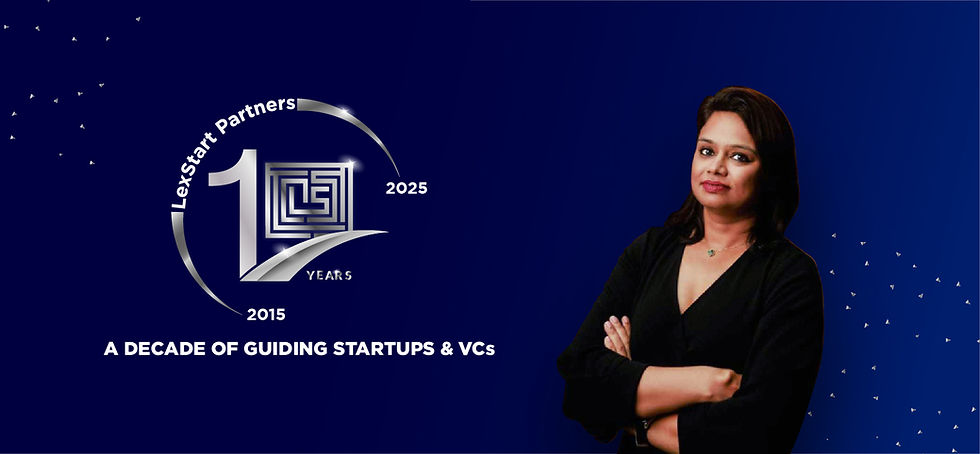
Comments